
New domain name, synced meetings improvements, and Collection Admin beta
We're excited to announce that we've acquired Rewatch.com! All existing links will continue to work, but should be redirected.
Feature updates and improvements
- Synced Meetings now allow you to create private videos automatically.
- We are beta testing the new Collection Admins feature, allowing you to delegate permissions to manage a collection. Let us know if you want to opt-in.
- User will now be notified via email whenever a new recording is available to import from Zoom.
- Improved collection suggestions when attaching videos to collections
- Refined the interaction around selecting and commenting sections of the transcript
- Users can now automatically delete any recordings on Zoom once they've been synced to Rewatch.
- Any synced meeting can now automatically record once the meeting has started.
- Fixed various bugs around links in comments
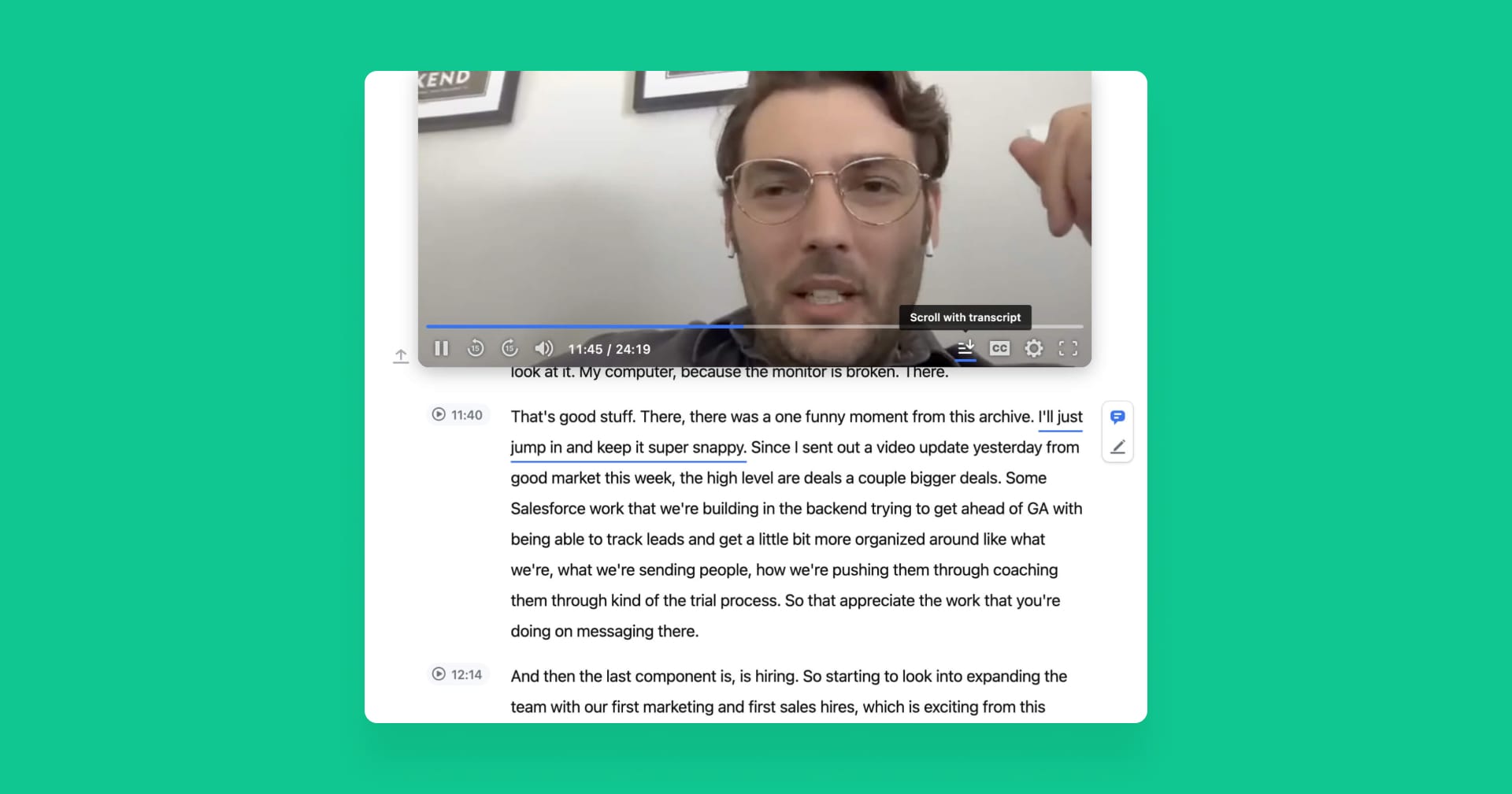
Transcript auto-scroll, analytics date ranges, and GitHub embeds
Following along with a video's transcript is now easier than ever. While playing any video you can click the auto-scroll icon to have the page keep the transcript visible and in sync with the video.
Other feature updates and improvements
- We no longer send email notifications to disabled members
- Users are now notified when they are @-mentioned in a video's description
- Fixed several z-index issues that were causing visual issues throughout the application
- Videos analytics can now be shown based on a date range
- Comments can now be removed from a video's transcript
- Notifications can now be sent to private Slack channels
- Fixed a bug where users were unable to import from a shared Google Drive
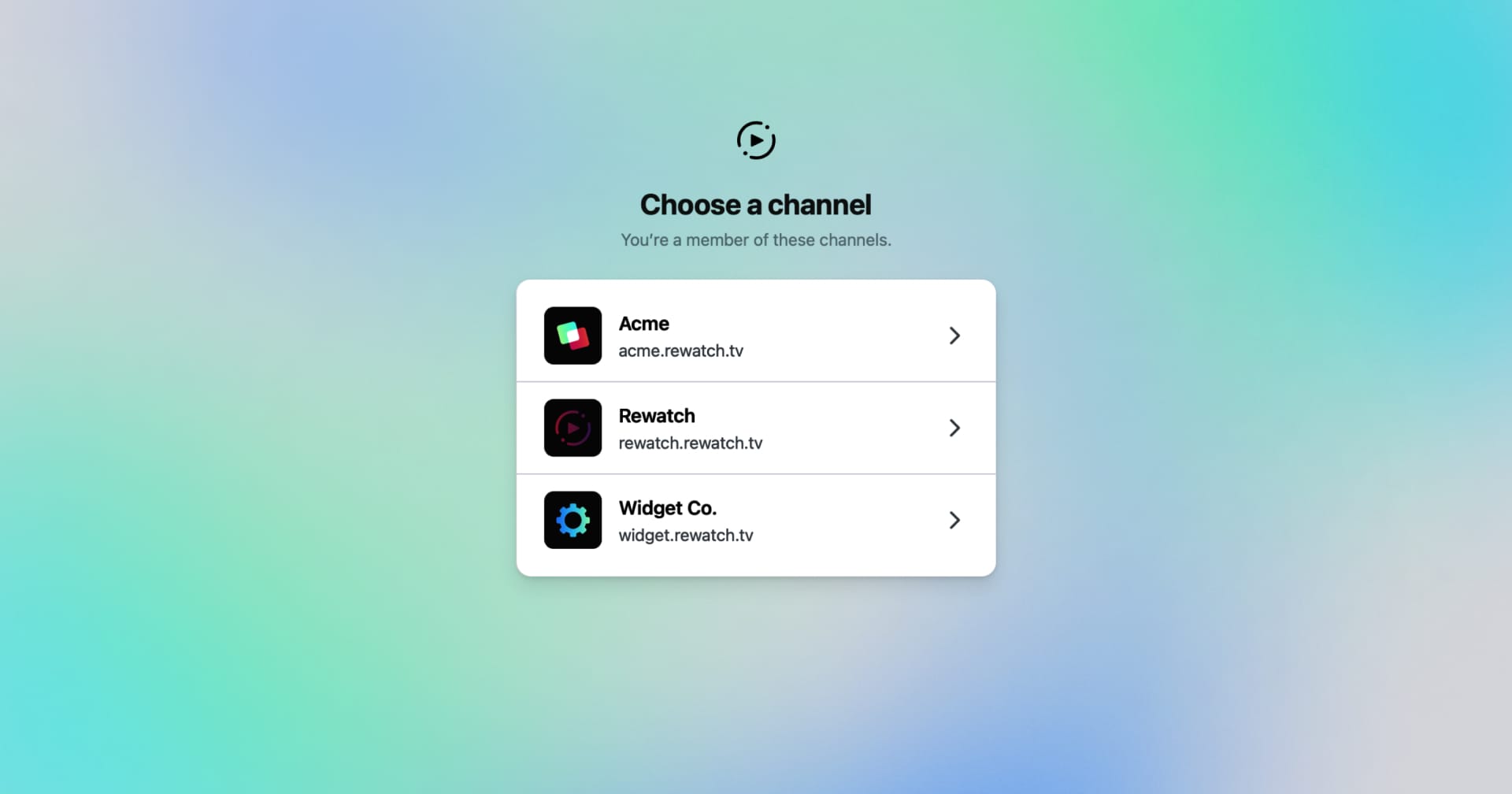
Multi-channel support & additional SAML providers
You can now be invited to multiple channels with the same email. On login, we'll let you select which channel you want to access.
Other feature updates and improvements
- Video titles wrap to two lines now.
- Cue highlights no longer break after editing a transcript
- We now support SAML SSO via Azure and Google
- Various visual bugs have been fixed
- Avatars no longer stretch it the original image isn't a perfect square.
- Various performance improvements
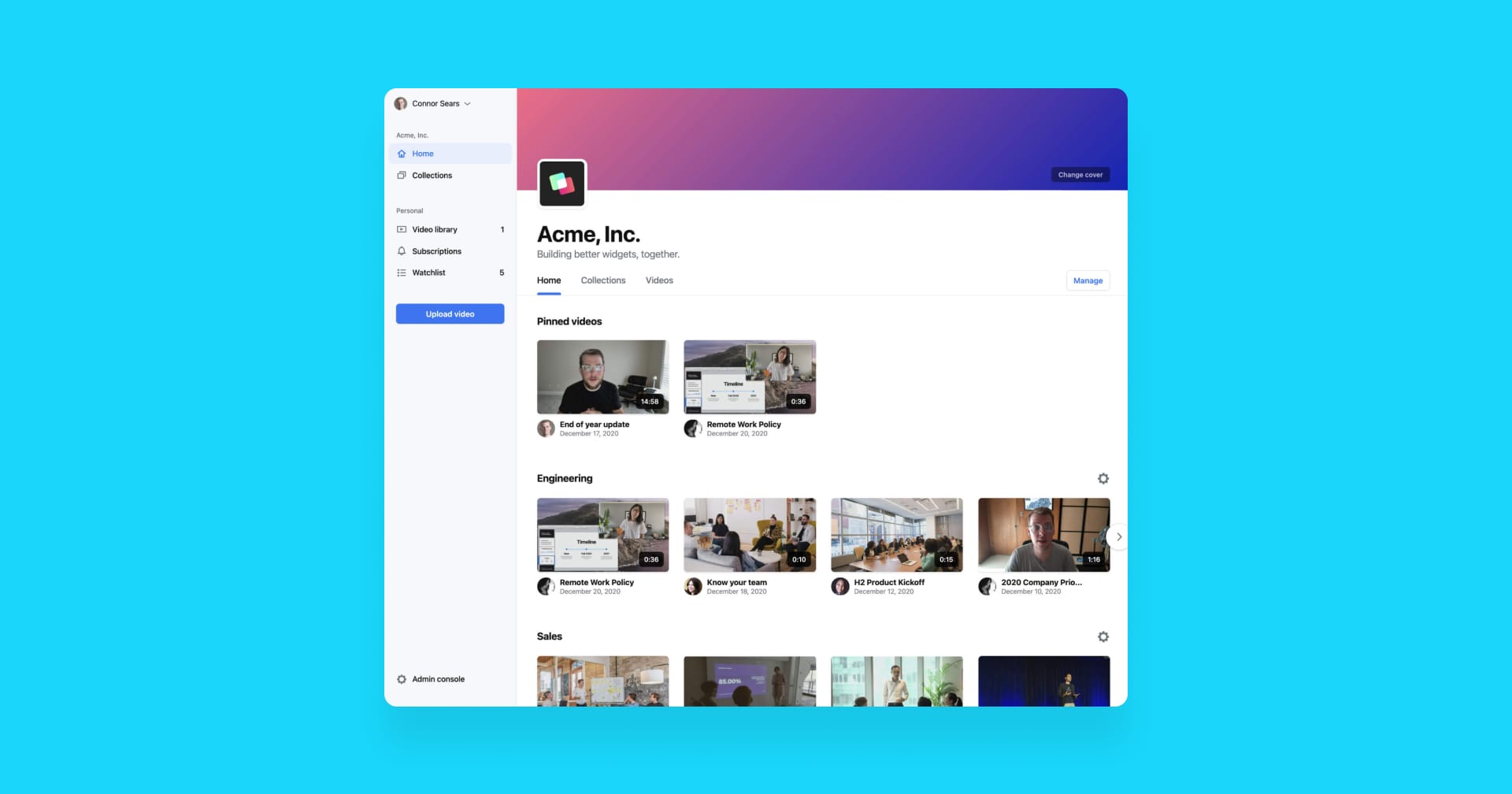
Simplified navigation and new collection bulk actions
We've redesigned our app navigation to make it simpler and faster to get around. Every user's personal video library and synced meetings from Zoom and Google Meets are now a single click away.
Collection bulk actions
We've added more control over your collections with bulk actions. You can now update the visibility and move multiple videos at a time inside in the collection admin view.
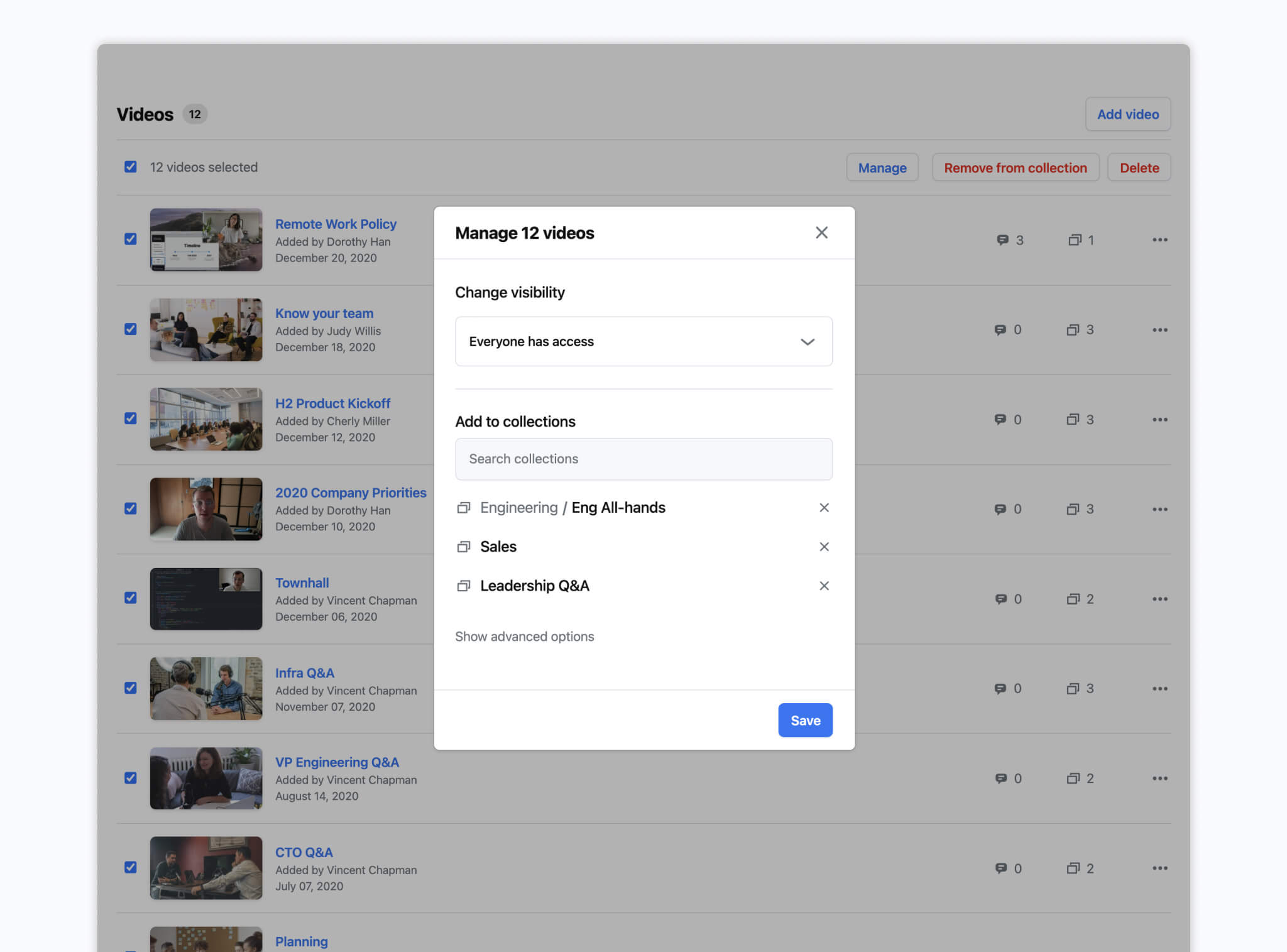
Other feature updates and improvements
- Groups can now be given access to secret collections and optionally auto-subscribed to them too.
- The keyboard shortcut for entering a video’s fullscreen mode works correctly now.
- Added support for audio-only Zoom recordings.
- Reduced the size of the channel cover image on wide displays.
- Subtitles have been moved out of the settings popover and are now easier to toggle with a single click.
- Additional playback speeds (1.25x and 1.75x) are now available.
- Fixed several redirects in the app settings screens.
- Auto-tagging people from a Zoom call is now more reliable.
- Comments and transcript highlighting no longer break after editing the transcript.
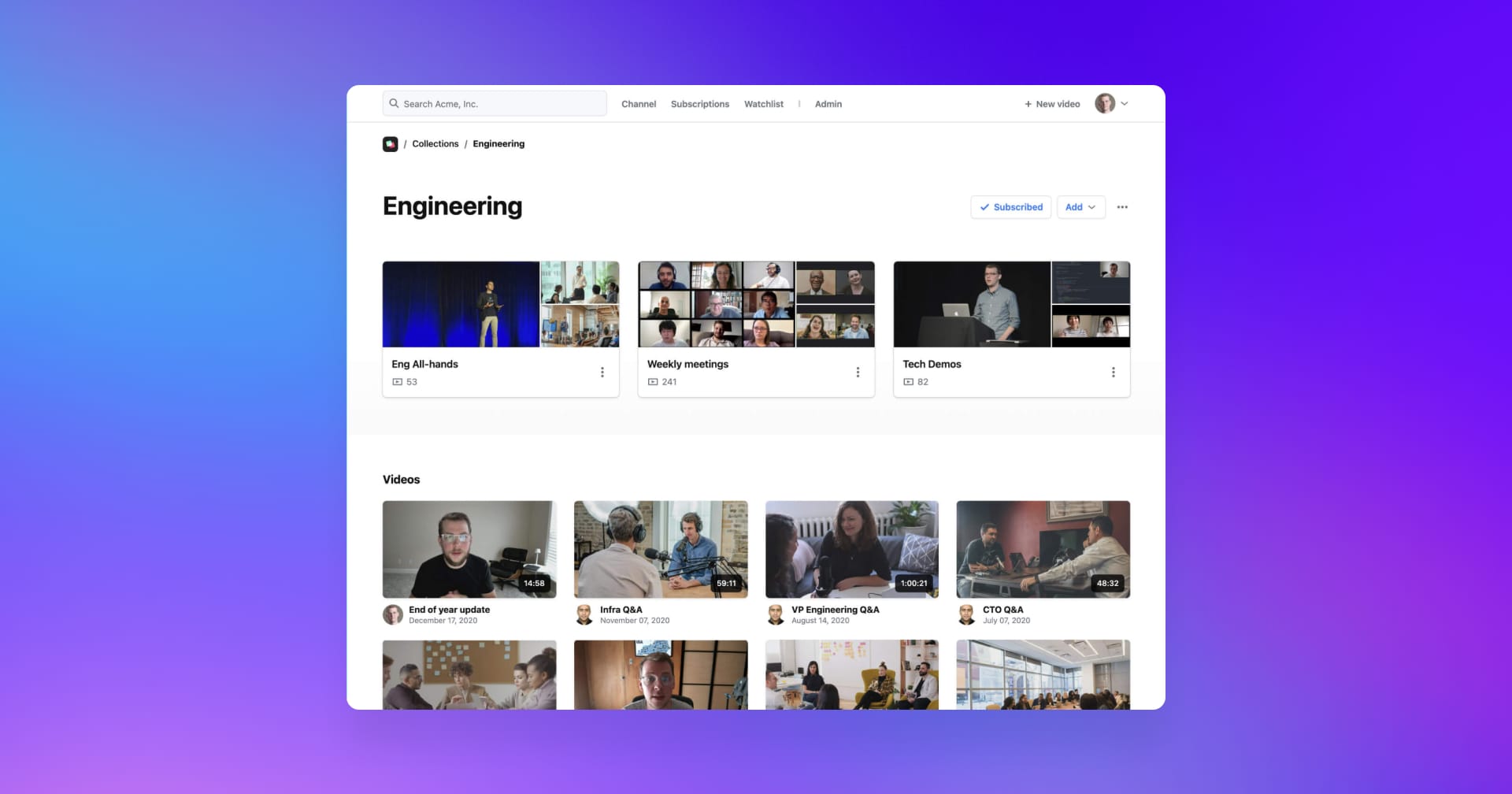
Nested Collections and improved transcript comments
Nested Collections
You can now create nested collections and build out a heirarchy of organization for your videos. A simple breadcrumb navigation is created automatically so you can quickly browse your team’s library of video content.
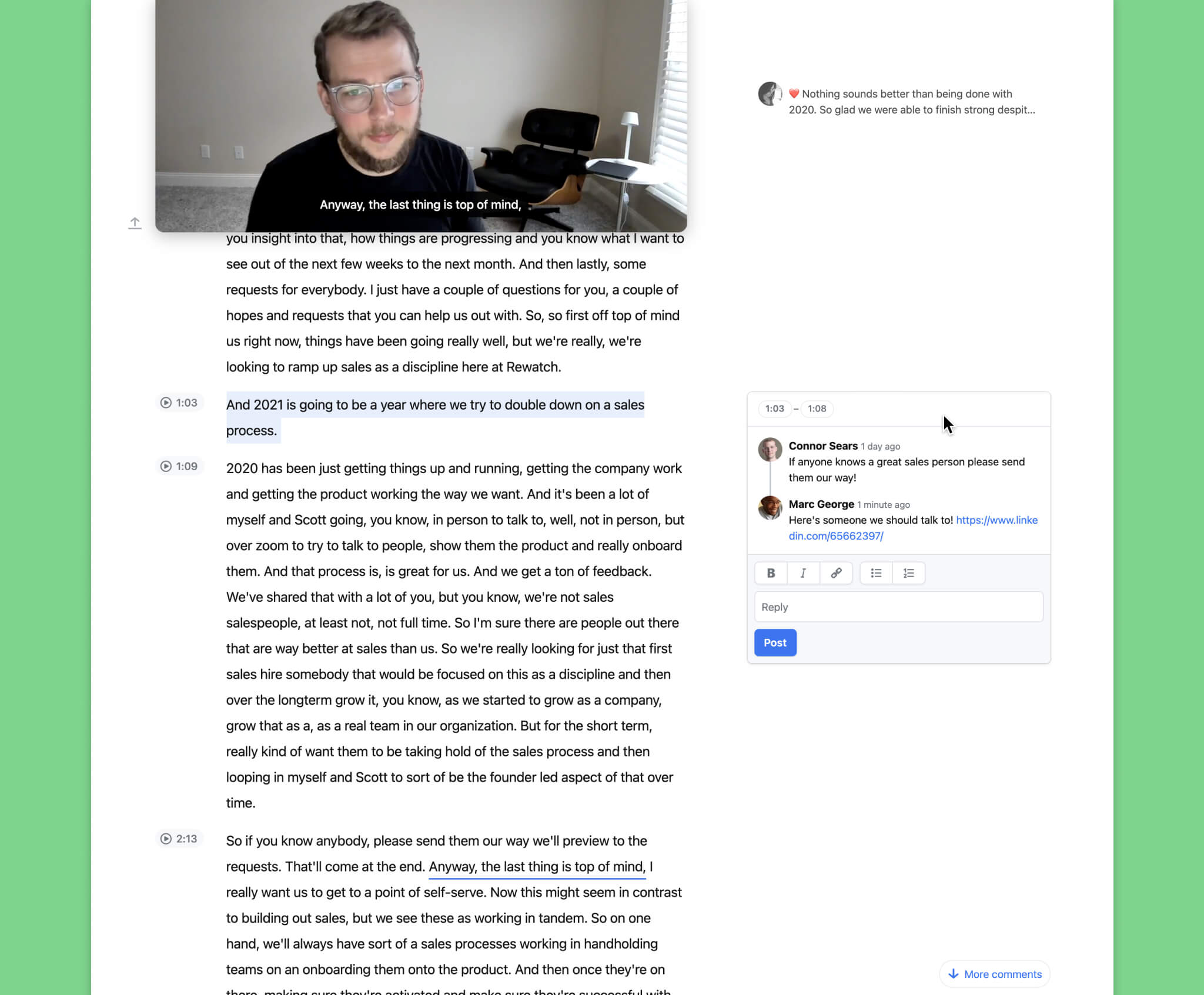
Redesigned comments, now directly on the transcript
We’ve completely redesigned our commenting system to allow you to more easily follow along and collaborate directly on a video’s transcript. You can also now reply to comments to have clearer conversations and, as always, emoji and @mentions are readily available.
Other feature updates
- SCIM provisioning: Admins can enable SCIM provisioning in their SAML settings. Learn more →
- Download videos: Admins and video owners can now download the original video locally.
- Pick a thumbnail: You can now select any frame from your video and set it as the video’s thumbnail.
- Multi-select has been enabled on the Google Drive file picker.
- An issue has been resolved where notifications weren’t being sent from subscriptions.
- Collection search results are now higher up so that they more visible.
- The Slack integration no longer periodically posts two notifications into your team’s channel.
- Member invites now last 30 days.
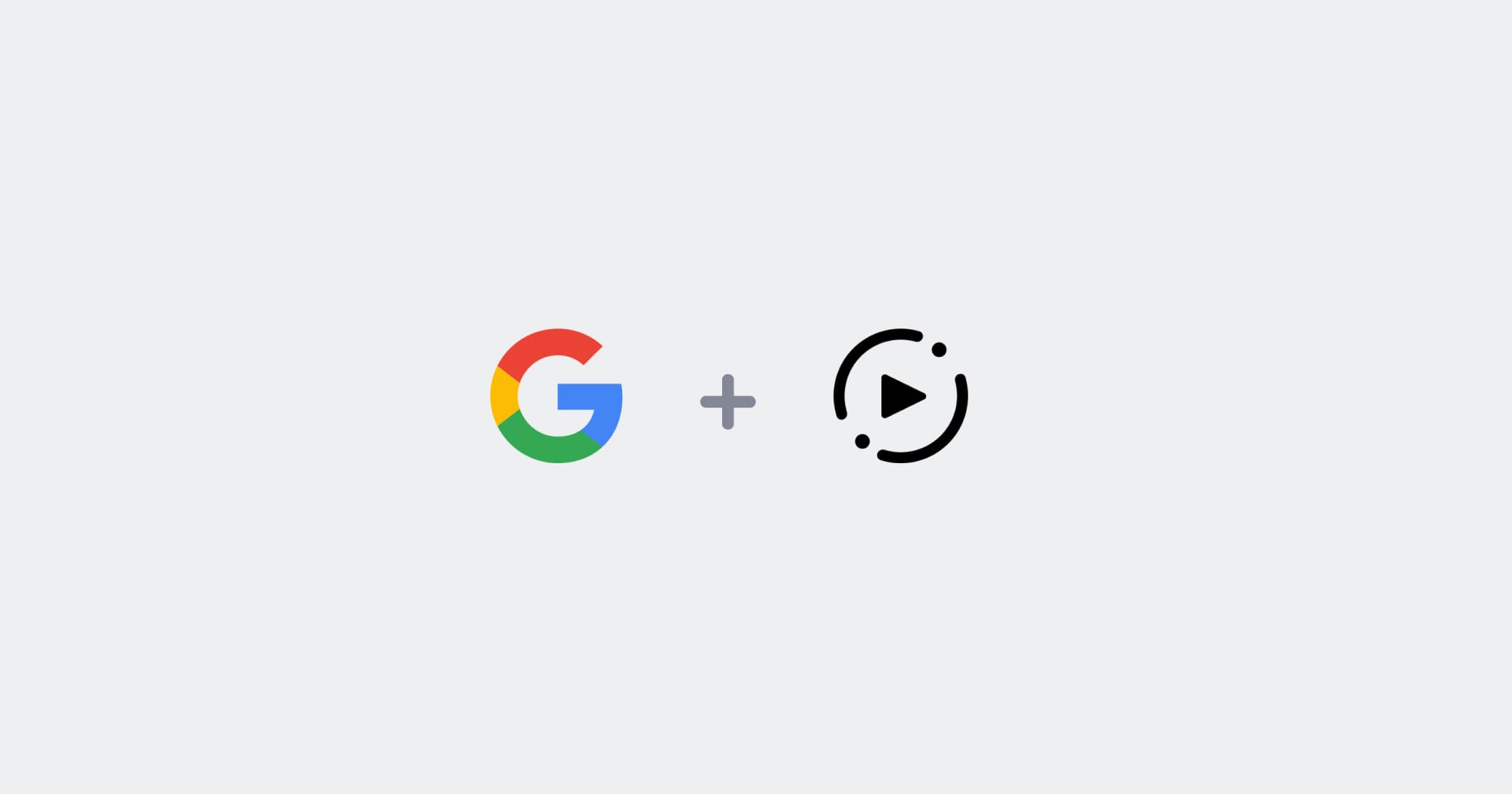
Google Drive and Google Meets integration plus video trimming
Google Drive integration with Meets sync
Import videos and sync your Google Meets recordings to your channel to automatically pull in and transcribe your video calls. Learn more →
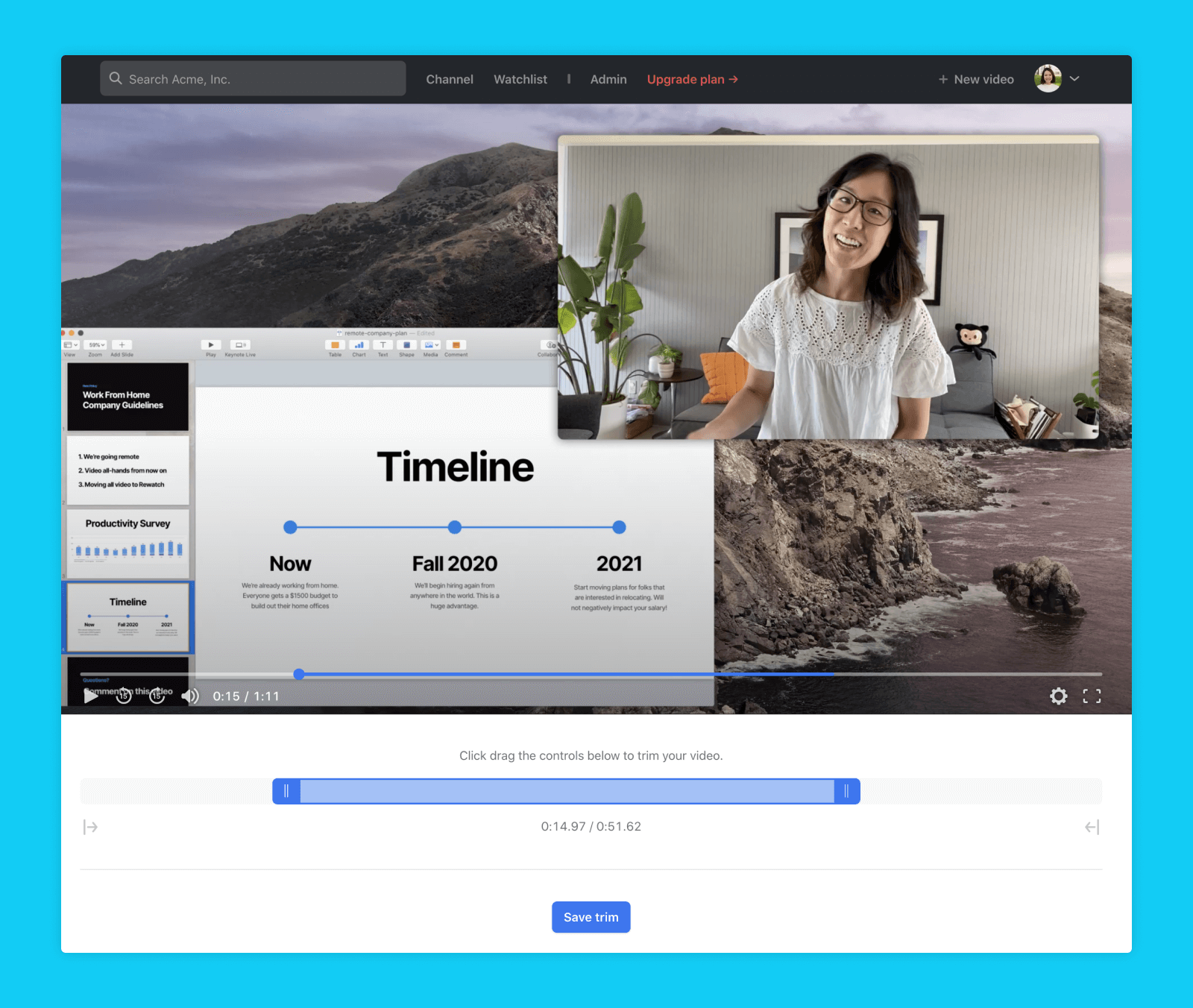
Video trimmer
We now give you the ability to trim your videos. This solves a common problem for folks that have minutes of awkward silence at the beginning and end of your meeting recordings. Learn more →
Other feature updates
- Subscriptions: You can now subscribe to collections that matter to you. You will receive email notifications when new videos are added any collection you’re subscribed to.
- Auto-subscribe groups: Admins can auto-subscribe groups to collections to help with onboarding their teams. Learn more →
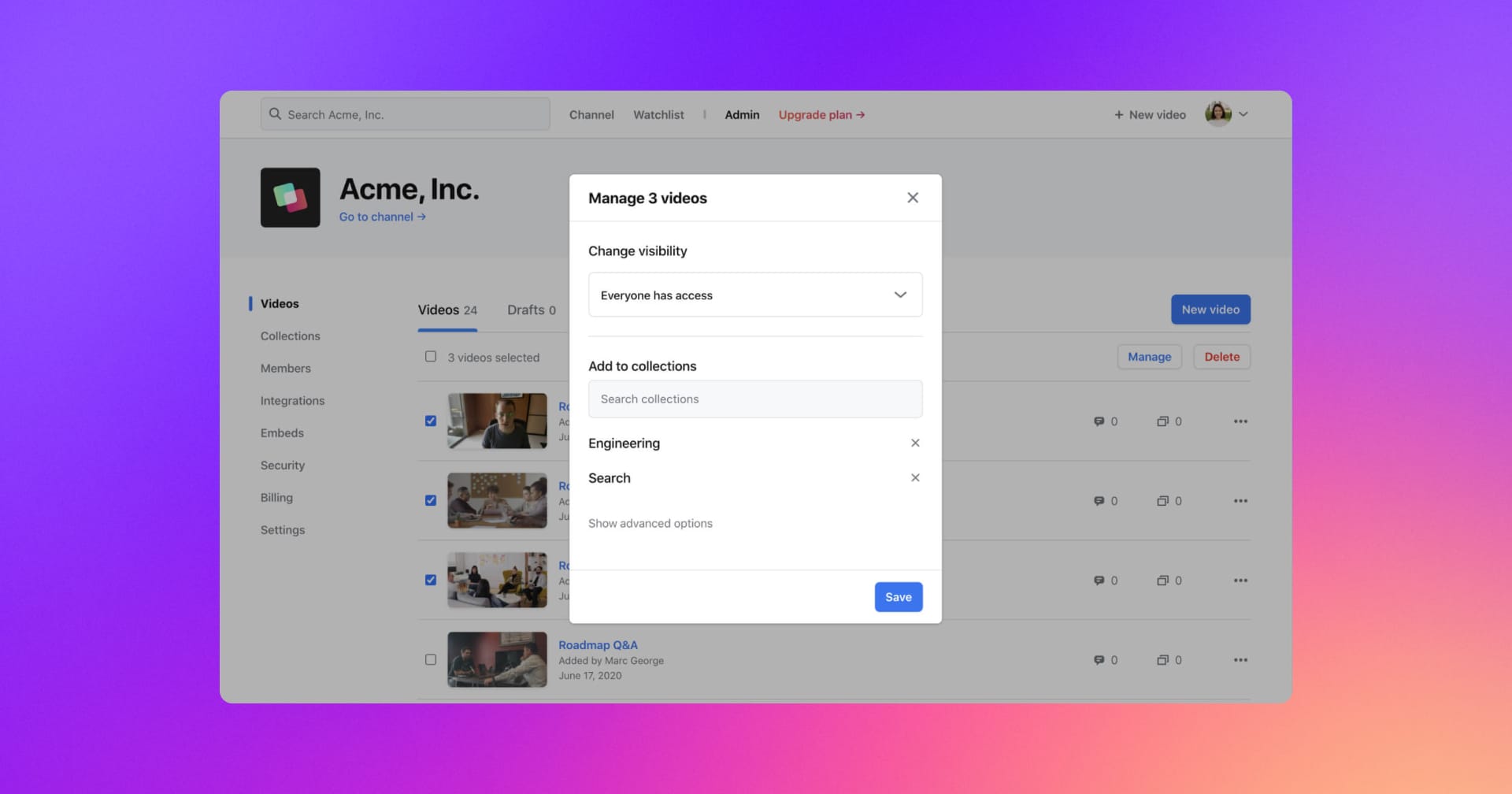
Bulk actions in the Admin Console
Bulk actions
We've added more control over your channel’s video library with bulk actions. You can now update the visibility and add collections to multiple videos at once.
Other updates
- Reorder collections: Customize your collections list by click dragging to reorder your collections how you see fit.
- Saving drafts is possible now without publishing the video to your channel right away. Look for the "Save & keep as draft" button.
- More secure change password flow that requires you to enter you current password before changing it.
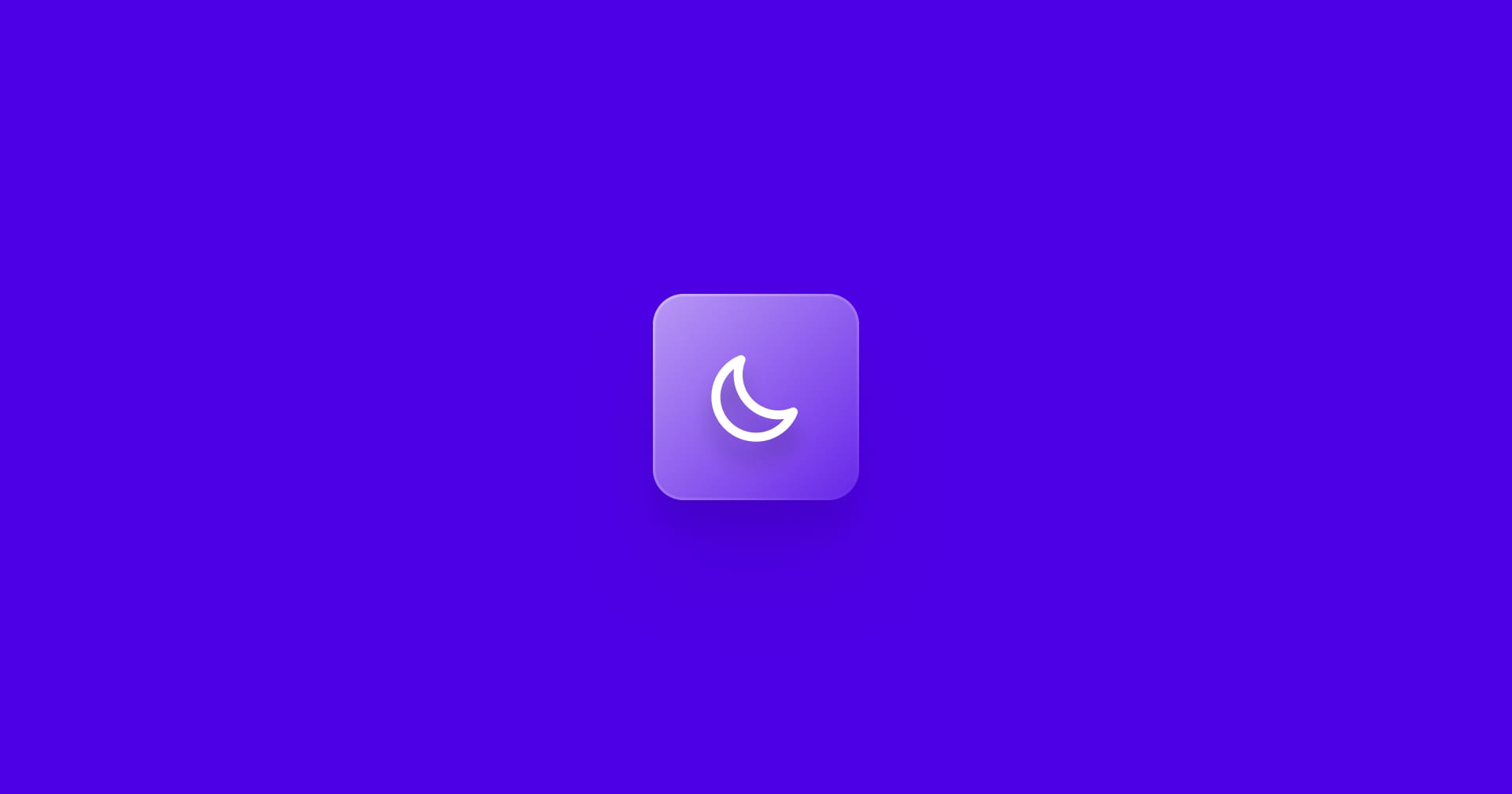
Updated video management, dark mode support for embeds, and more
- Better video adder allows user to more easily add videos to collections without continuously opening and closing the add video dialog.
- Simpler video pinning: We've made it easier to pin video to the homepage from anywhere. Look for the pin dialog on the channel homepage.
- Unfurl links in Slack: Now when you paste a Rewatch video link into Slack, it will automatically be expanded to show information about that video.
- Dark mode support for collection embeds makes your embeds blend in better with your app's theme.
- Clearer private video indicator on the video page makes it easier to see when a video is private and what that means for visibility.
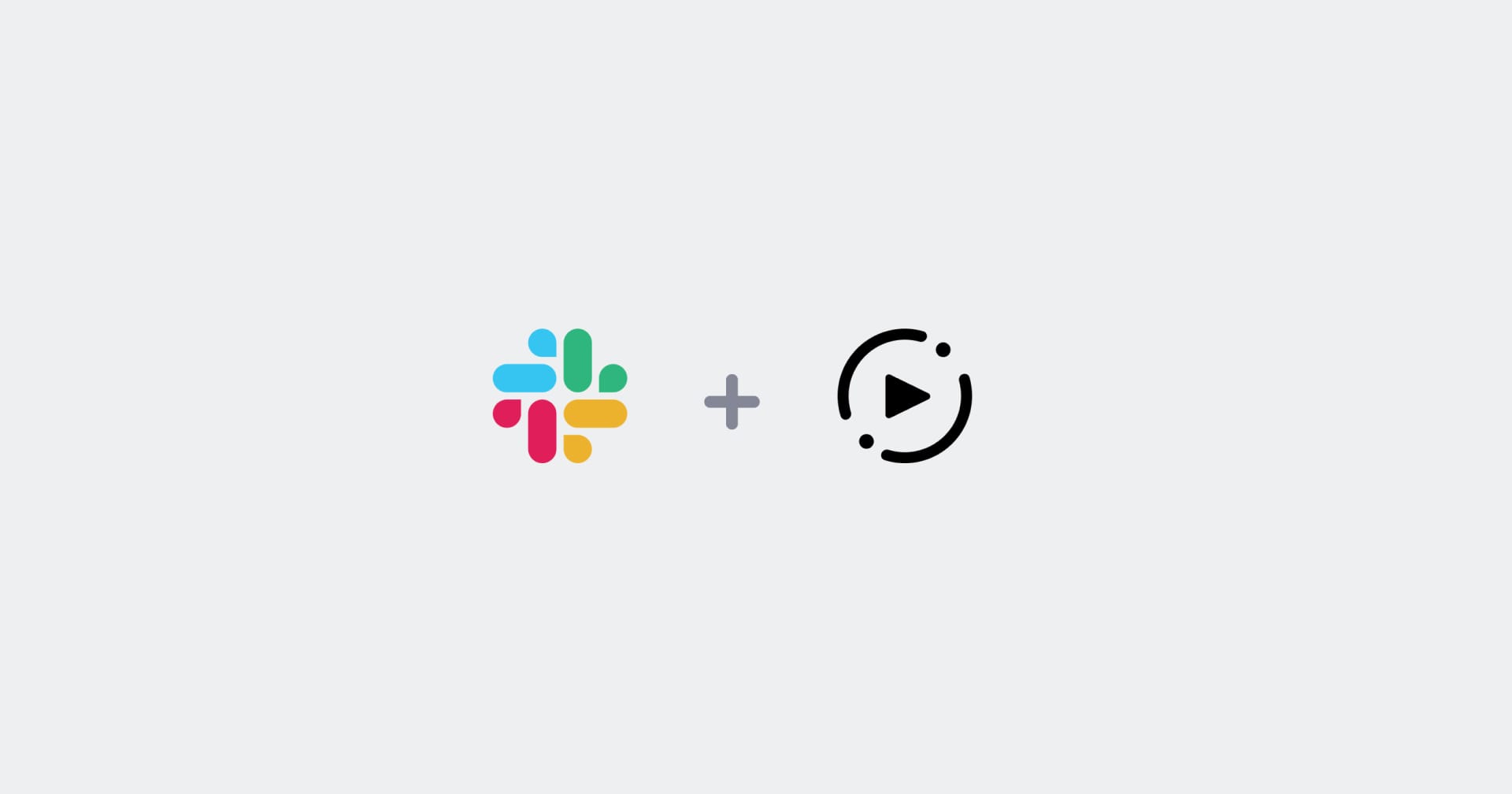
Slack integration: Notify your team of new videos
Slack integration
Our new slack integration lets you send notifications of new videos in Rewatch to any of your team's Slack channels. Learn more →
Other updates
- Zoom integration improvements: Member now have the ability to import past meetings.
- Groups: Admins can now create groups of members and add them to collections more quickly. These groups can also be managed in Okta.
- Easier access to analytics: A video's analytics can now be easily accessed directly from the video page.
- Quick video filtering: The admin screen now allows you to quickly filter based on a simple text search.
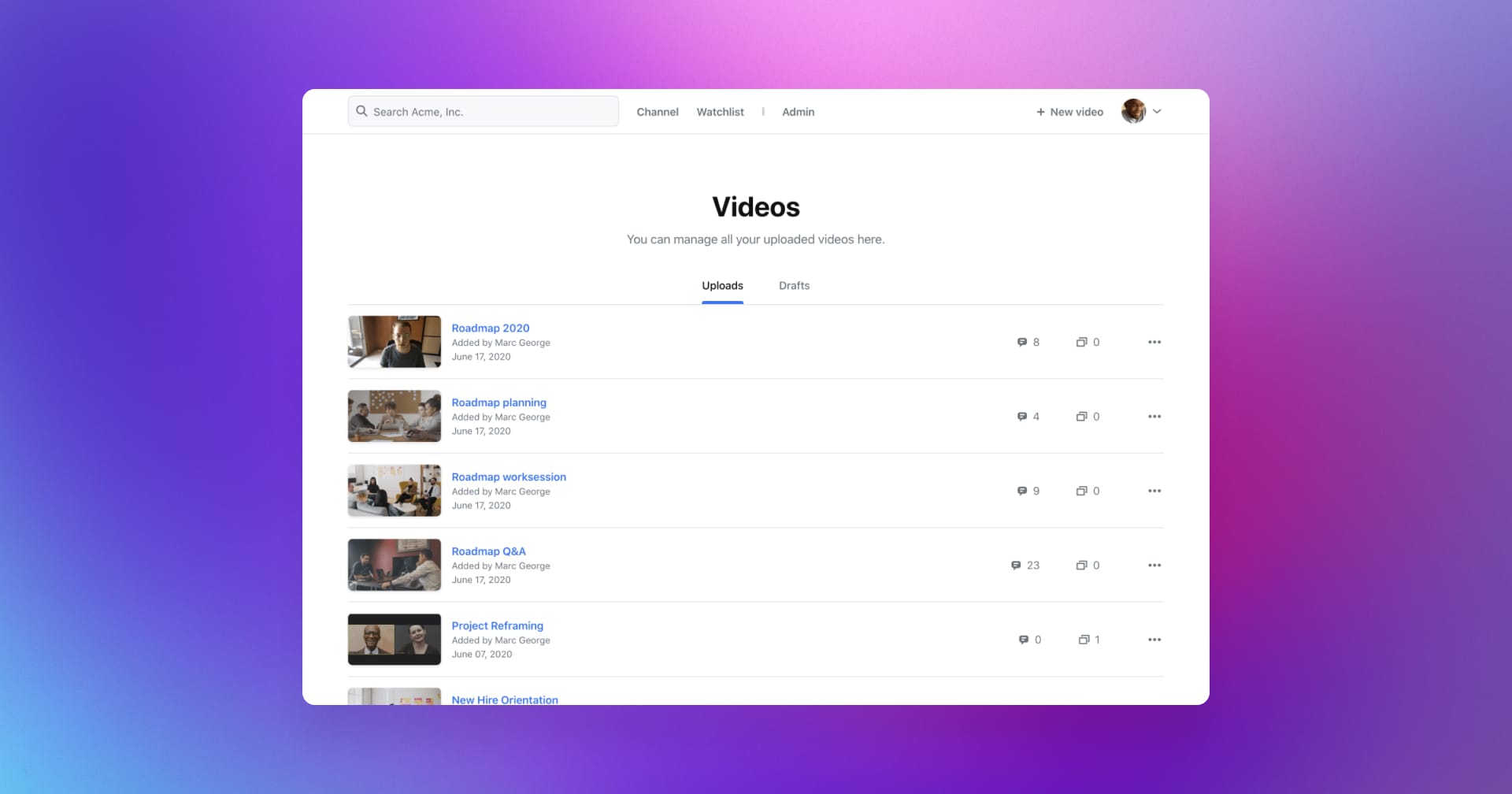
Member video uploads, automatic subtitles, and editable transcriptions
Member video uploads
Members now have the ability to upload and manage their own videos! This allows teams to work more fluidly all in one place. The new management pages also give each member the ability to easily share videos with their team.
Other updates
- Automatic subtitles: Every video is given subtitles automatically in addition to the readable tanscript.
- See who has watched a video: Video analytics pages now show who has seen a video and how much of the video they’ve watched.
- Upload custom thumbnails: Users can now give each video a custom thumbnail rather than using the generated options.
- Set the date on a video: Uploading a video a few days later than the event's date? You can now set the date of any video.
- Edit transcripts: Transcripts can now be improved manually when errors occur.
- Clearer encoding progress: Percentages are now soon to give more clarity into the progress of a given video's ecoding process.
- Better pagination support: Pages load faster and only show a limited number of videos per page.