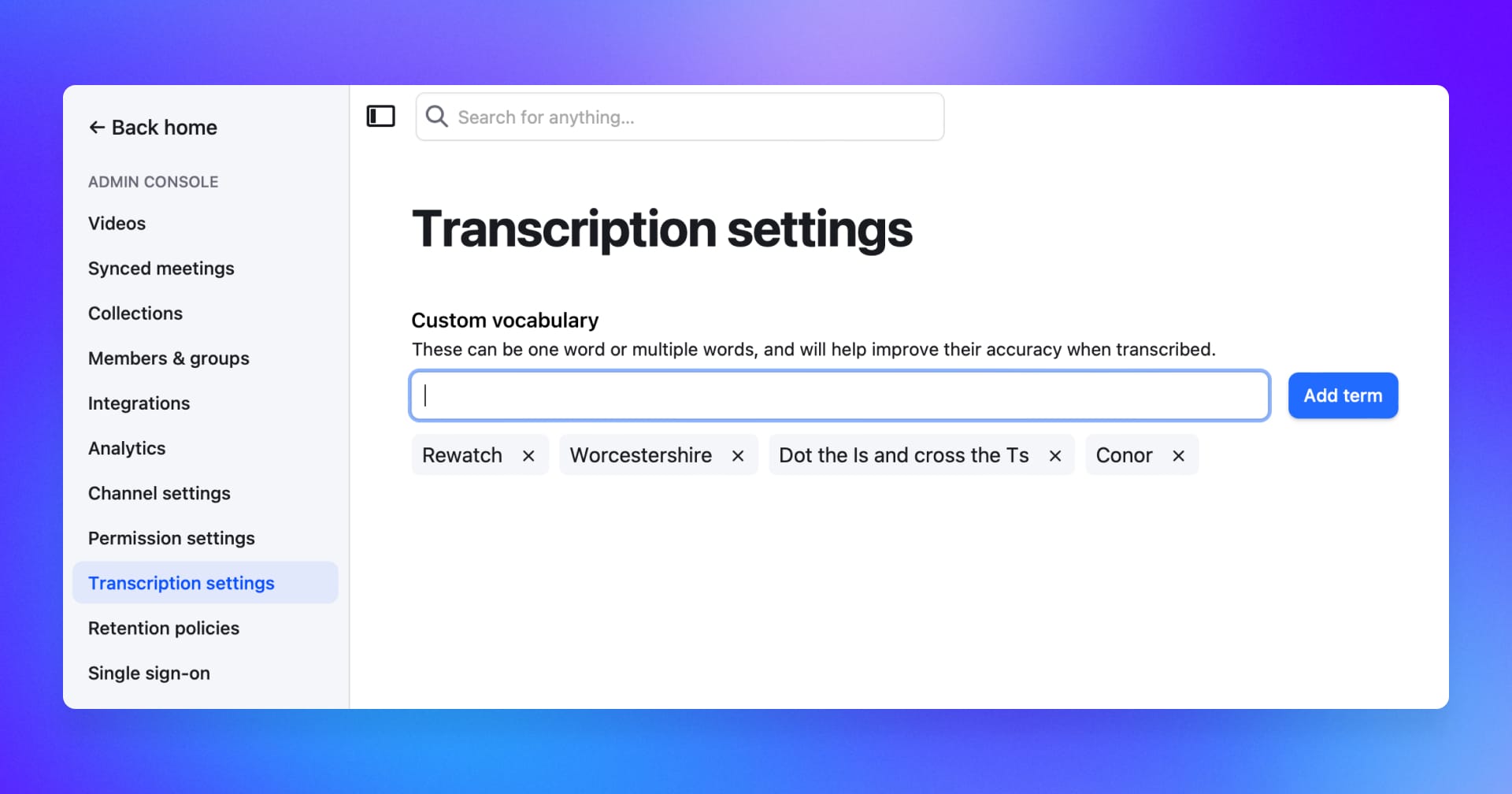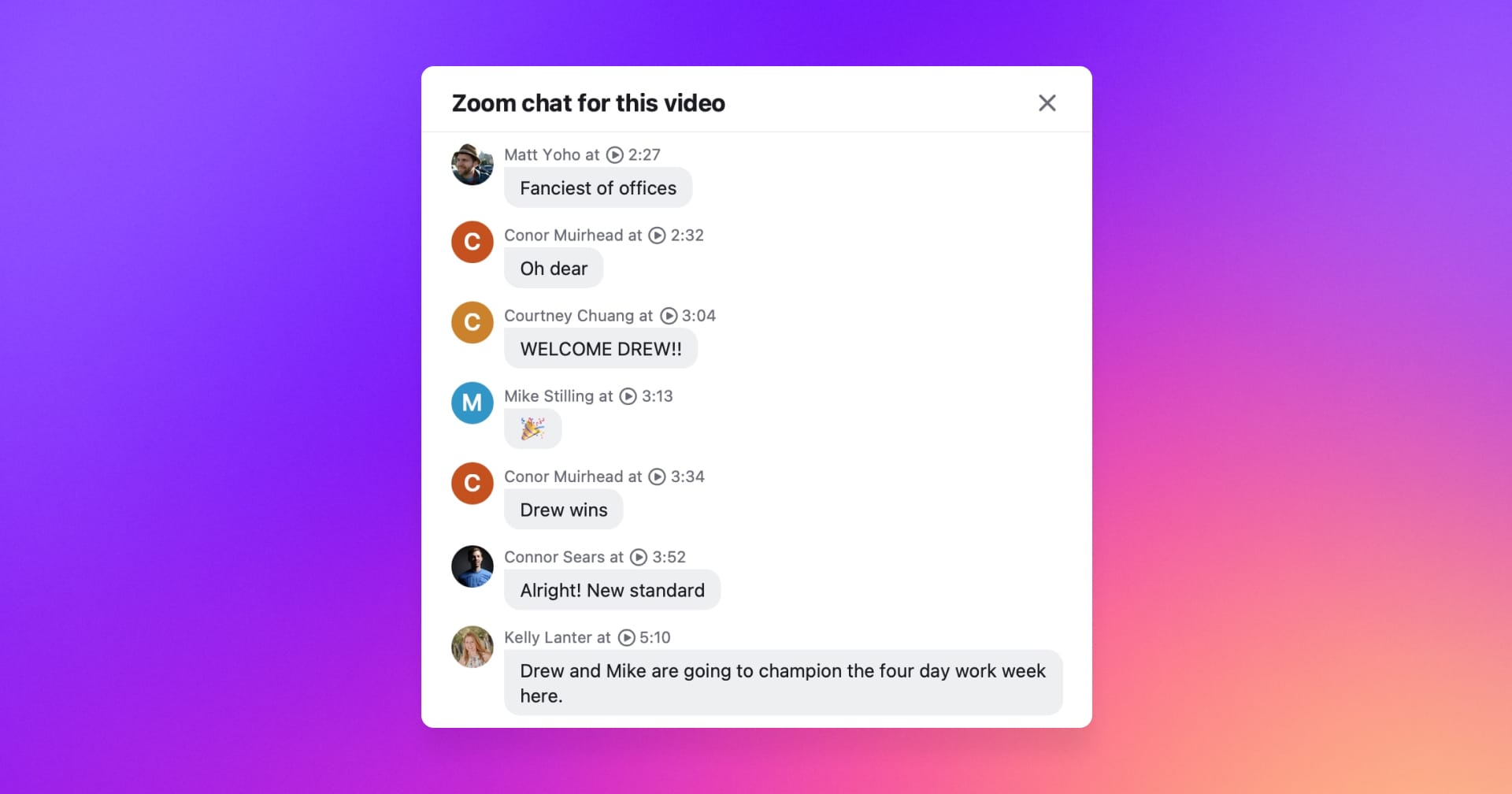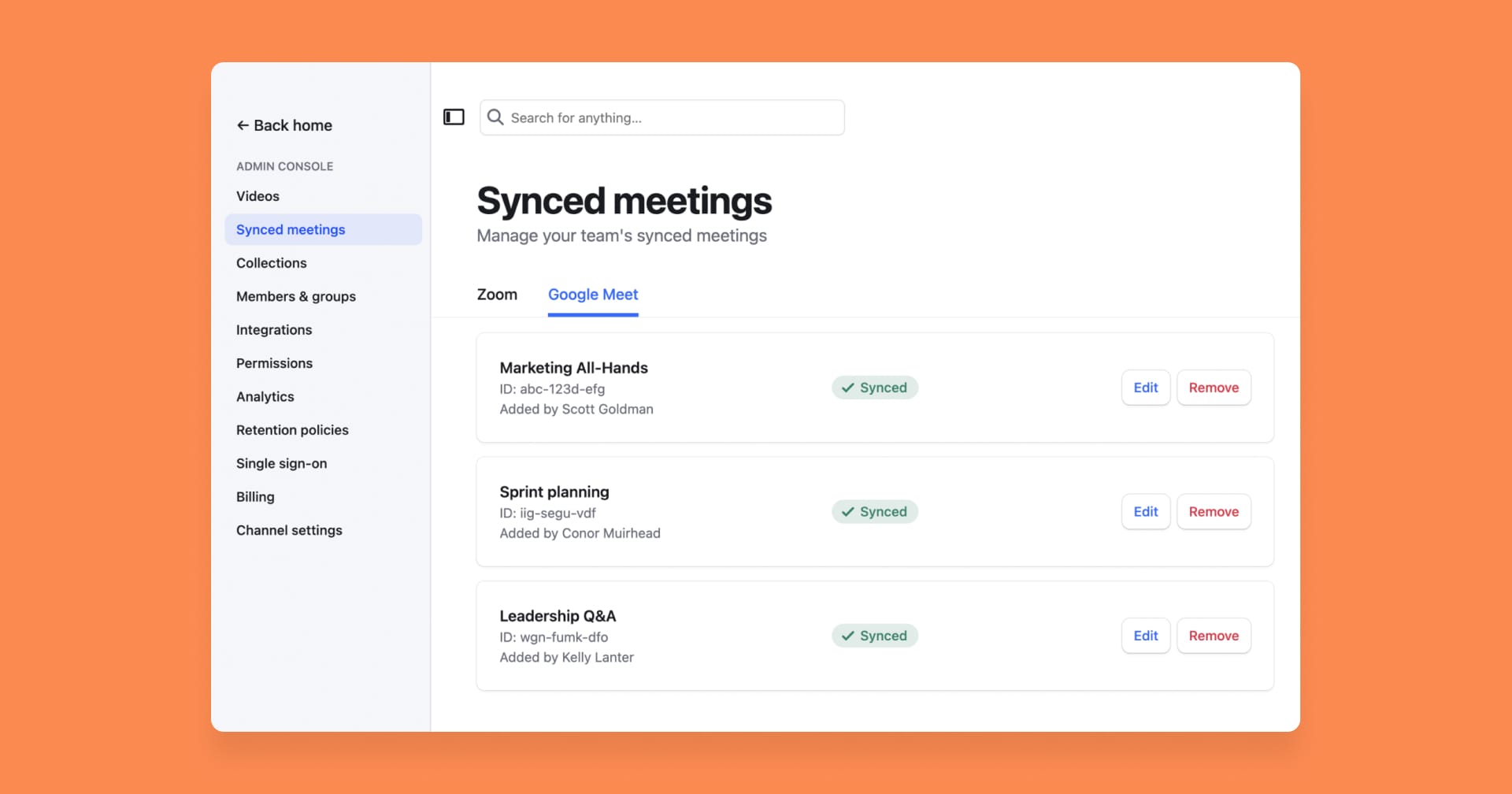
Admins can more easily manage their team's synced meetings
We've made it easier for admins to manage synced meetings for their entire channel. Now, admins can sync and update their team's upcoming meetings from the "Synced meetings" tab in the Admin Console.
For Zoom meetings
For Zoom meetings, admins have the ability to:
- Sync meetings to Rewatch on behalf of their team.
- Edit the meeting's details, including title, description, and visibility.
- Stop meetings from being automatically imported to Rewatch.
For Google Meet meetings
For Google Meet meetings, admins have the ability to:
- Edit the meeting's details, including title, description, and visibility.
- Stop meetings from being automatically imported to Rewatch.
Note: Admins will need the meeting's host to add the meeting name and ID to Rewatch before it will appear in the admin console.