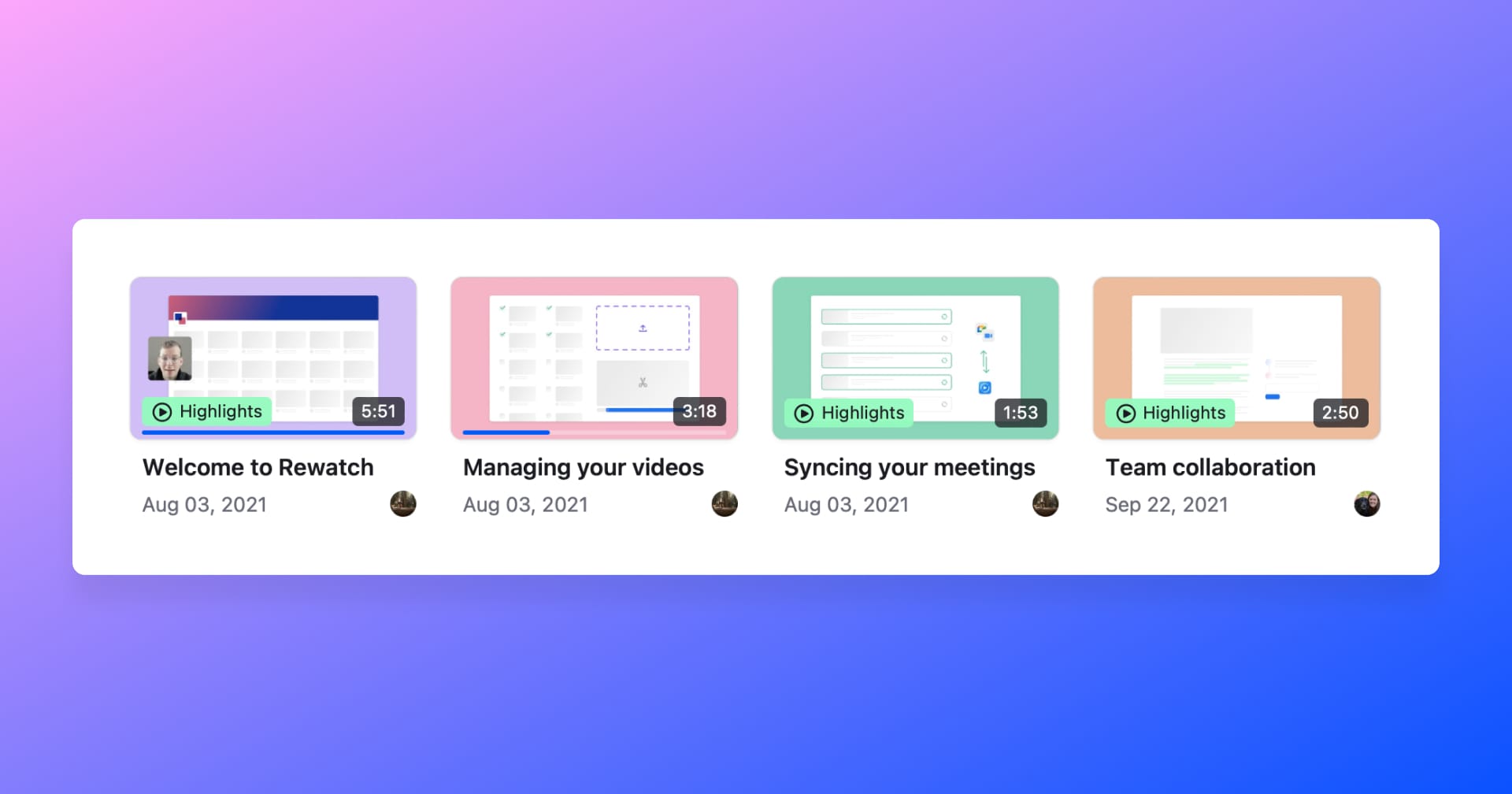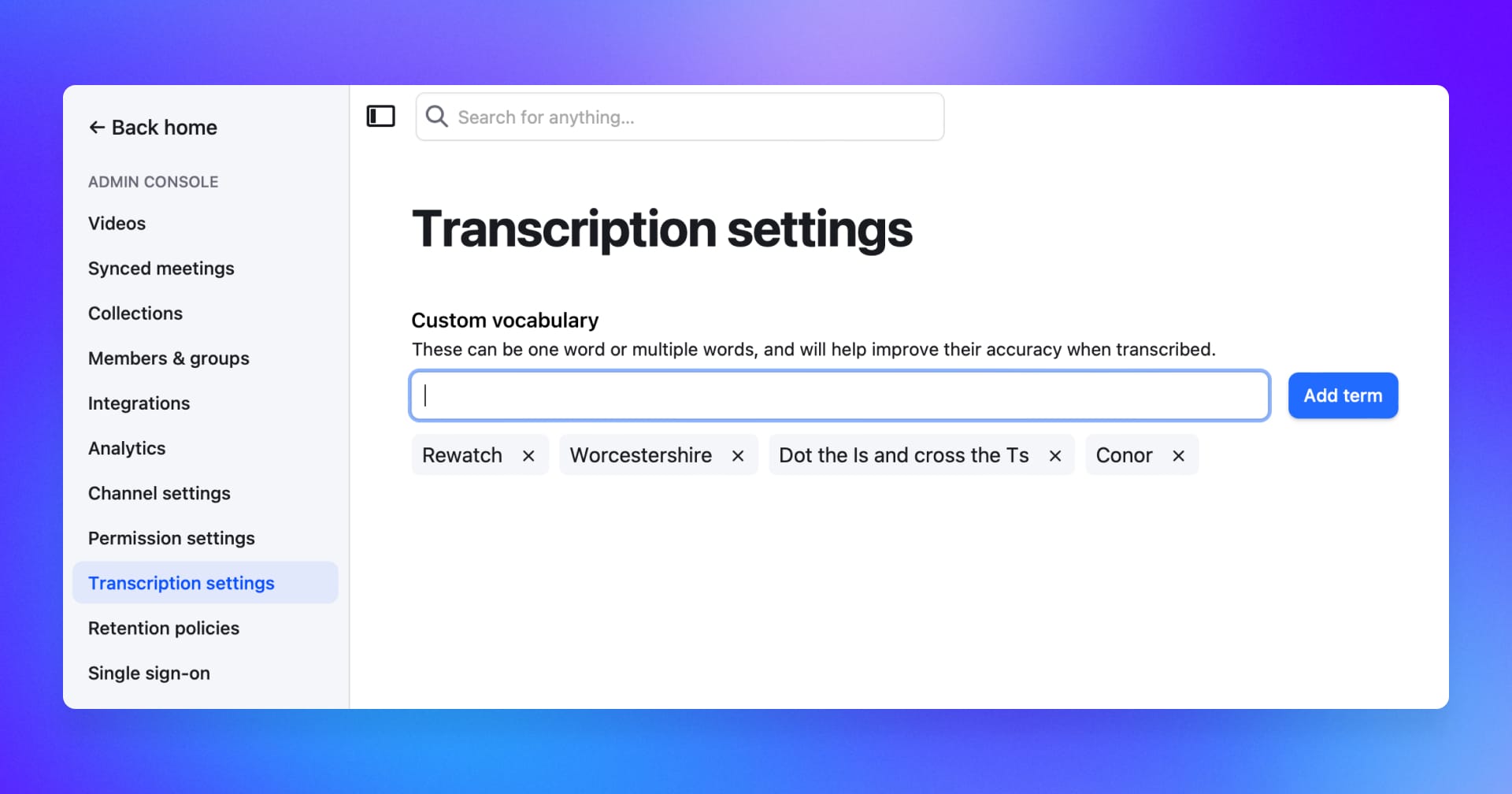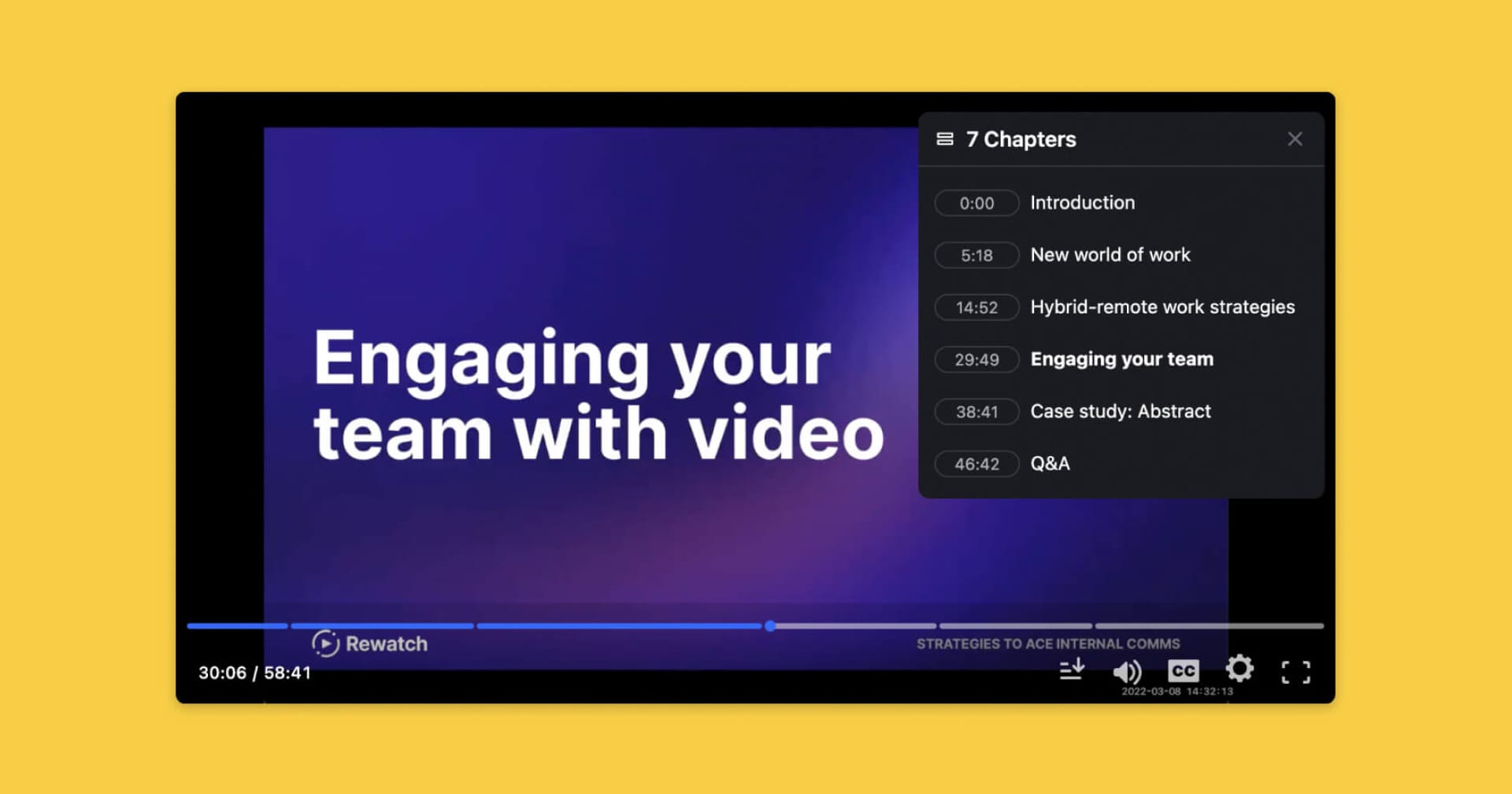
Make your videos easy to navigate with chapters
Sharing a company all-hands or distributing a training session? Now you can make it even easier for your team to navigate long videos and find what they need with chapters.
Chapters allow you to organize your videos into digestible segments. By adding chapters, your team can get a quick overview of the topics being covered in the video and instantly jump to the segments they care about.
When you add chapters to your video, markers will be added to the video's progress bar, in the chapter menu on the video player, and in the transcript. You can also link directly to specific chapters in your video, so it's easier to share key information with your team.