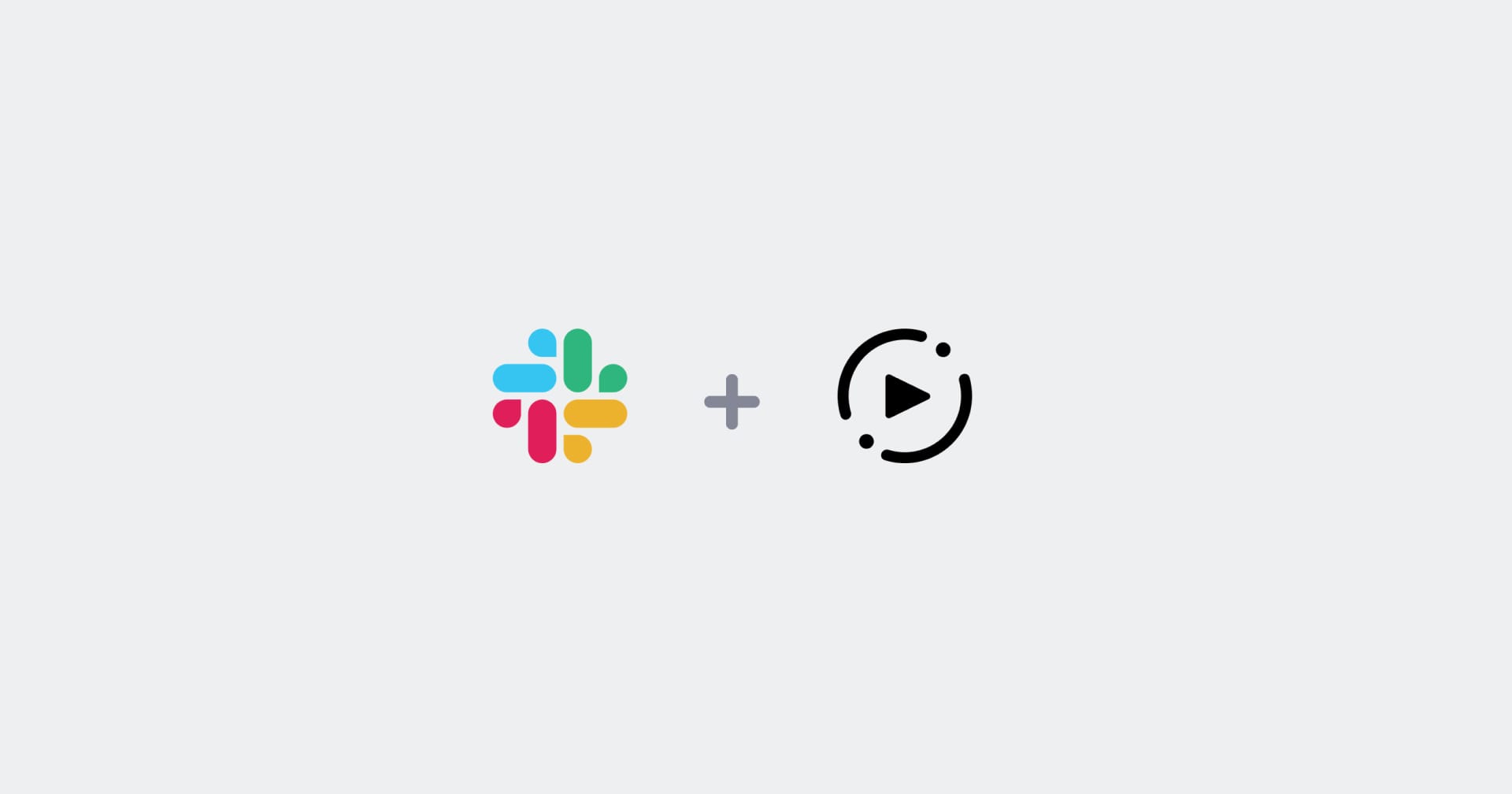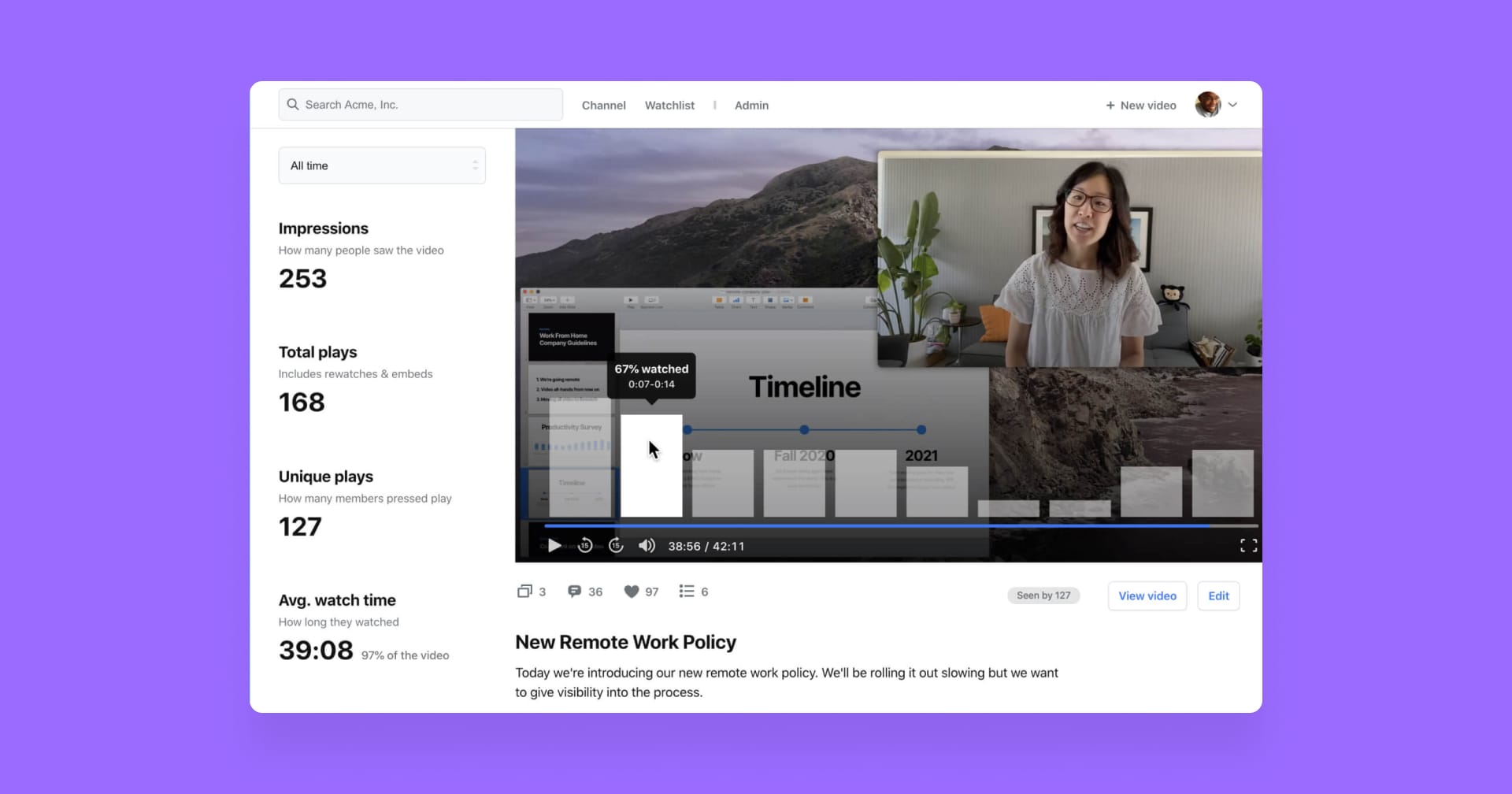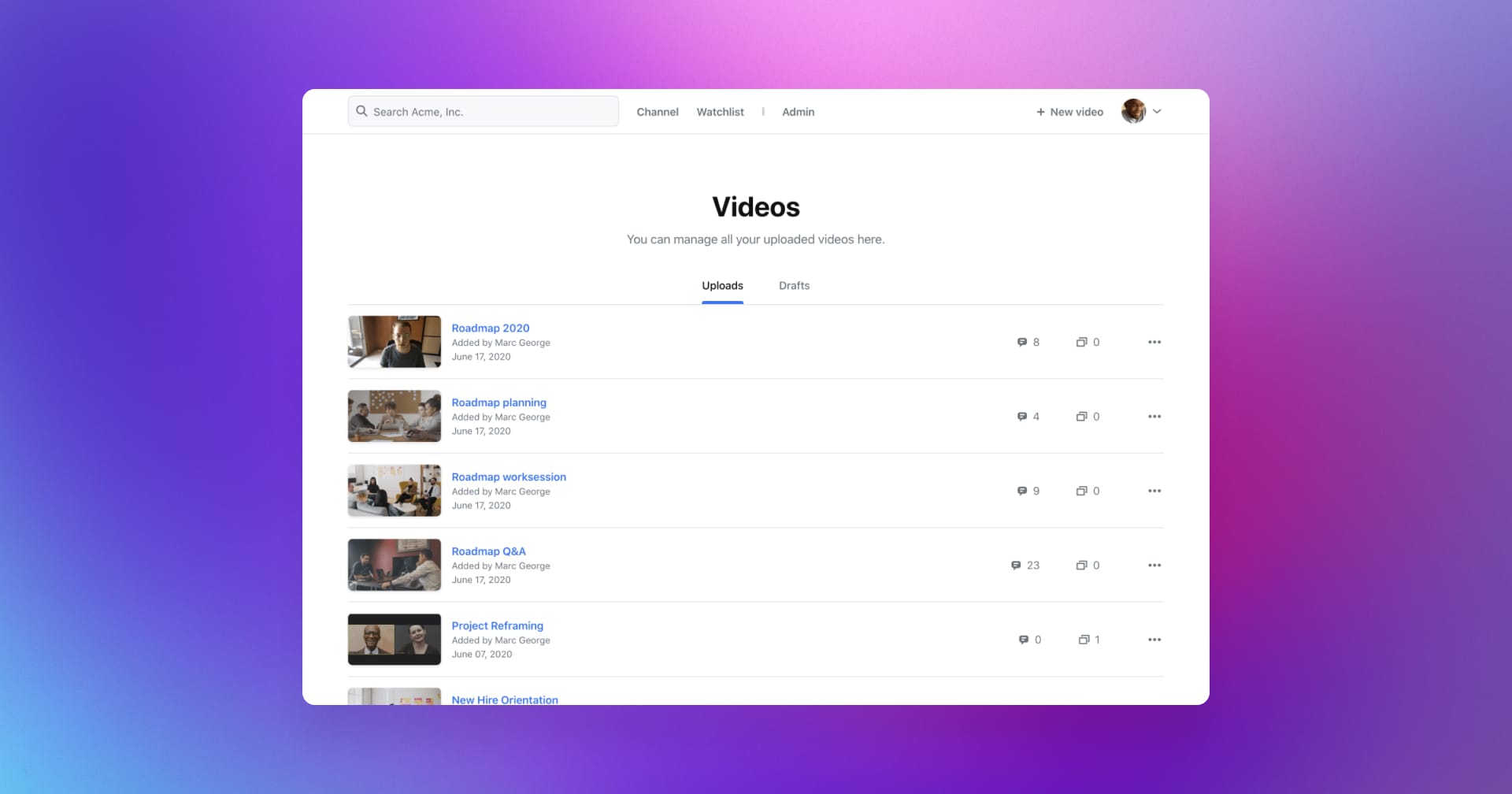
Member video uploads, automatic subtitles, and editable transcriptions
Member video uploads
Members now have the ability to upload and manage their own videos! This allows teams to work more fluidly all in one place. The new management pages also give each member the ability to easily share videos with their team.
Other updates
- Automatic subtitles: Every video is given subtitles automatically in addition to the readable tanscript.
- See who has watched a video: Video analytics pages now show who has seen a video and how much of the video they’ve watched.
- Upload custom thumbnails: Users can now give each video a custom thumbnail rather than using the generated options.
- Set the date on a video: Uploading a video a few days later than the event's date? You can now set the date of any video.
- Edit transcripts: Transcripts can now be improved manually when errors occur.
- Clearer encoding progress: Percentages are now soon to give more clarity into the progress of a given video's ecoding process.
- Better pagination support: Pages load faster and only show a limited number of videos per page.