03: Simple operating system
So you’re ready to reduce the number of meetings your team is stuck in and incorporate more asynchronous workflows. Great! You just need a simple, pragmatic operating system to help you change things. Lucky for you, we have your back.
The first step is to look at the existing meetings on your calendar and ask, "Does this need to be a meeting?". Evaluate each one by asking yourself these questions:
- Does this meeting have a clear agenda and purpose?
- Are the issues at hand both important and urgent?
- Can the issues only be resolved through real-time discussion?
- Is every attendee essential to the conversation?
- Does the group have the authority to make a decision?
Answered “yes” to all the questions above? Get it on the calendar! More likely though, you answered ”no” and it's time to decide the best way to communicate without taking up everyone's time in an unnecessary meeting.
Here's a simple decision tree to help you decide the type of async workflow to use:
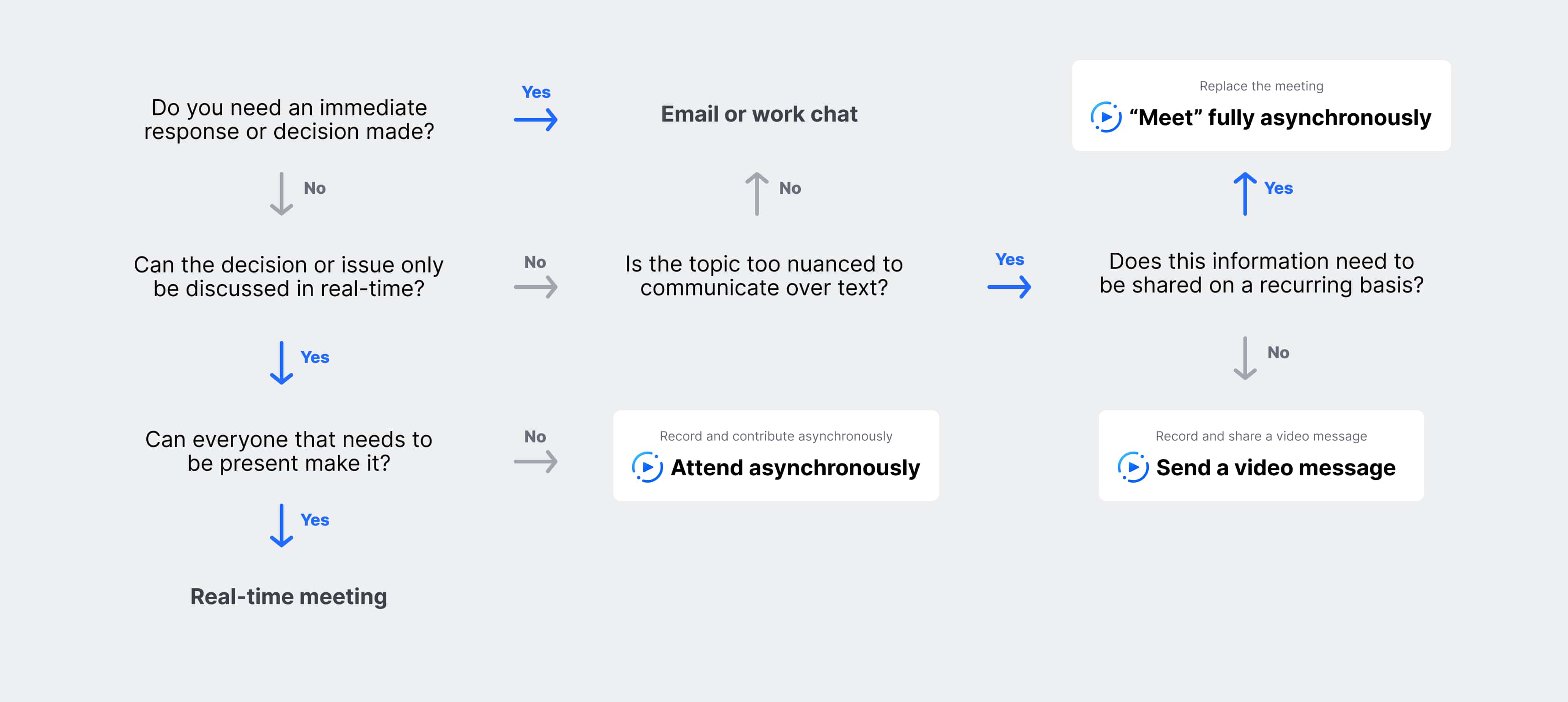
Alright, now that you've decided what workflow to use, it's time to show you exactly how to use each one.
How to attend a meeting asynchronously
Allowing team members to attend your meeting asynchronously sounds good, but how do you do it?
Rewatch connects to your Google or Outlook calendars and automatically records and transcribes your meetings. Whether your team uses Zoom, Google Meet, Microsoft Teams, or even a mix of all three, Rewatch has you covered.
Because everything is transcribed, over time Rewatch turns your meetings into a searchable knowledge base rather than a black hole of content that no one can access.
Take a look at how easy it is:
How replace meetings all together with Series
If you want to bring your team’s productivity to the next level, use Rewatch Series to collaborate without a meeting. Series are short-form video feeds that can replace meetings for status updates, product demos, leadership comms, and more.
Here's how to use them:
How to send effective, async video messages
Want to share your work more effectively, but chat is a bit too clumsy? Record your screen or canvas using one of Rewatch's desktop or mobile apps to capture your work and lend your voice directly to more easily express your thoughts.
Here's how:
In case you're wondering, your team really doesn't want unnecessary meetings on their calendar. In fact, when surveyed, here's what employees had to say:
- 86% of people say they work more effectively when they have longer periods of uninterrupted time to focus on their work.
- 84% of people say their productivity would improve if they were empowered to skip unnecessary meetings.
- 70% of people say their job satisfaction would improve if they were empowered to skip unnecessary meetings.
Those are just some of the benefits of working this way, but now, let's take a look at how this looks in a real company putting it into practice every day.
Jump to a section
01 Introduction
There’s no question that video has changed the way we work – for good. Let’s take a look at what that means.
Read →02 Asynchronous video at work
Why asynchronous video matters now more than ever in the workplace and how and when to use it.
Read →03 Operating system
Pragmatic systems and processes that allow your team to unlock the power of video to make your teams more productive and focused.
Read →04 Zendesk: See it in action
See how Zendesk uses Rewatch to supercharge their team’s productivity and save time by getting rid of useless meetings.
Read →